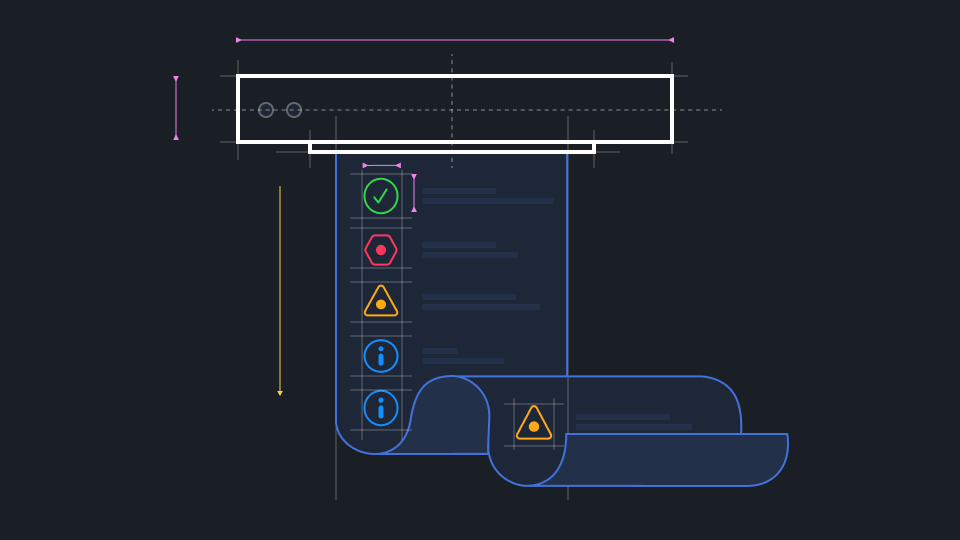Build better apps with Reveal.
Review, fix, and improve your app’s accessible and visual user experiences with powerful UI inspection and testing tools.
Try for Free
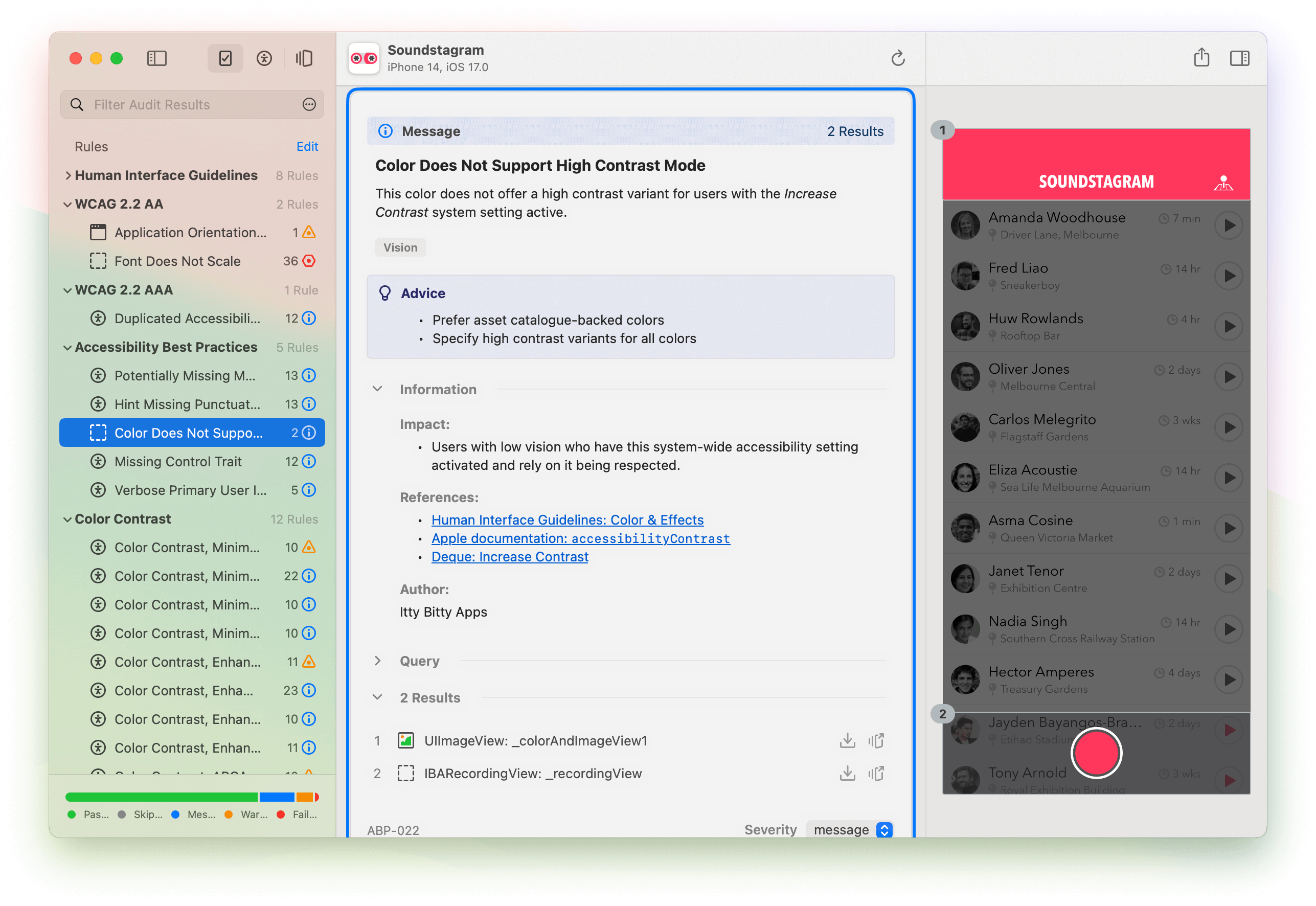
Reveal streamlines accessibility for mobile developers with a powerful suite of testing tools. Use advanced visualizations to inspect apps at runtime, debug layout problems, modify views on the fly, diagnose issues and experience your app in modes of accessibility, effortlessly.
How Reveal helps
Find out how our unique approach provides deep accessibility insight and guidance to beginners and experienced developers alike with our mobile testing platform.
Try for free
Try Reveal today and experience the most advanced accessibility UI inspector, debugging and accessibility testing tools for mobile. Perfect for app review and ensuring accessibility compliance.