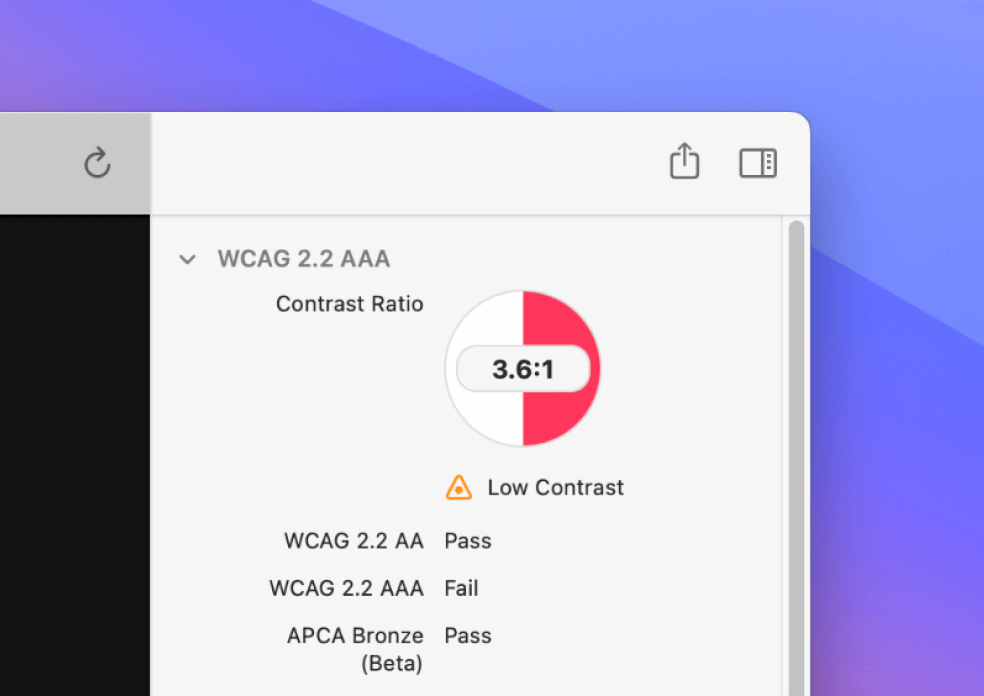Improve your app’s accessibility
According to the World Health Organization, an estimated 1.3 billion people - or 1 in 6 people worldwide - experience significant disability.
Do you know how well your app is meeting their needs? Reveal does.
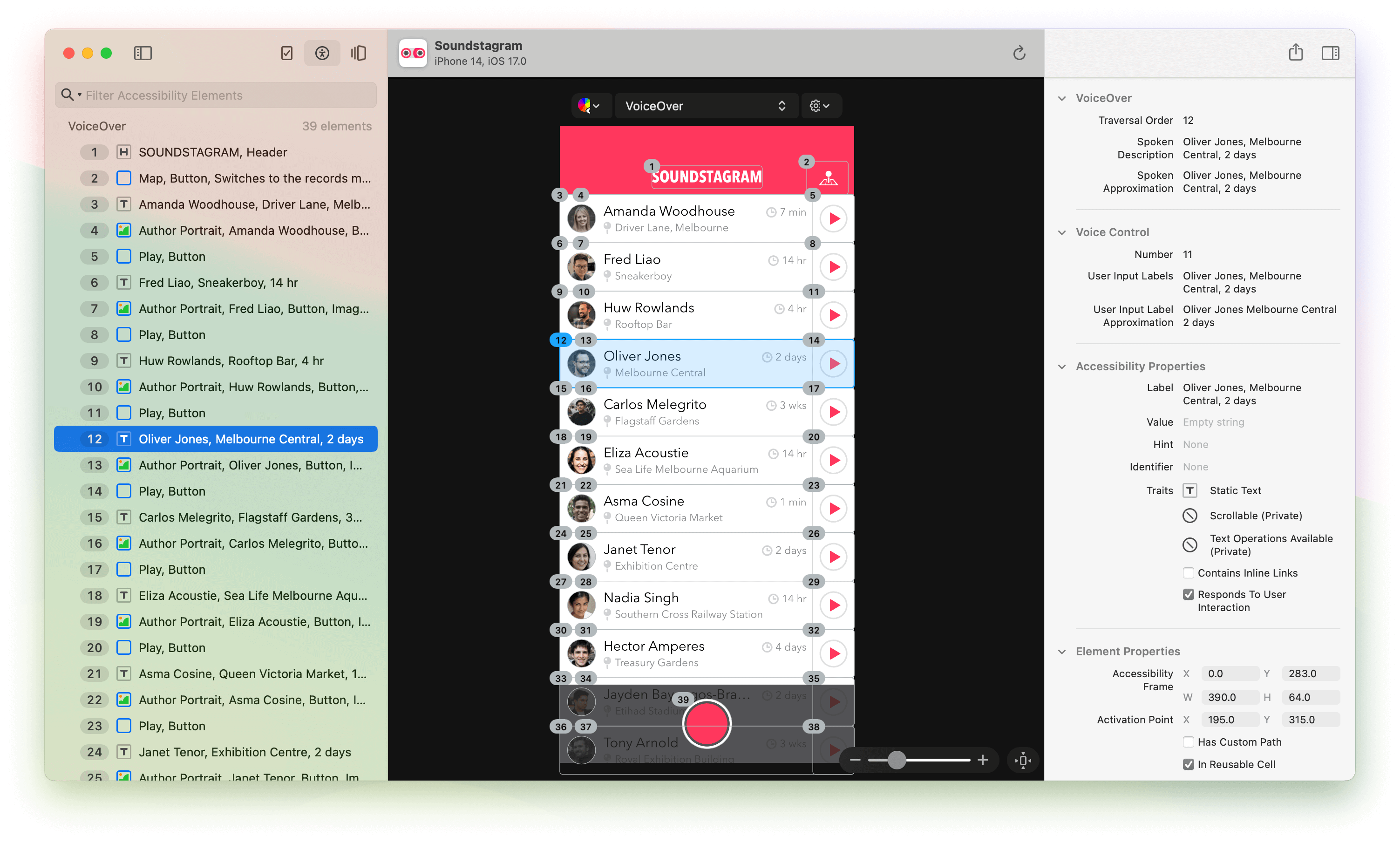
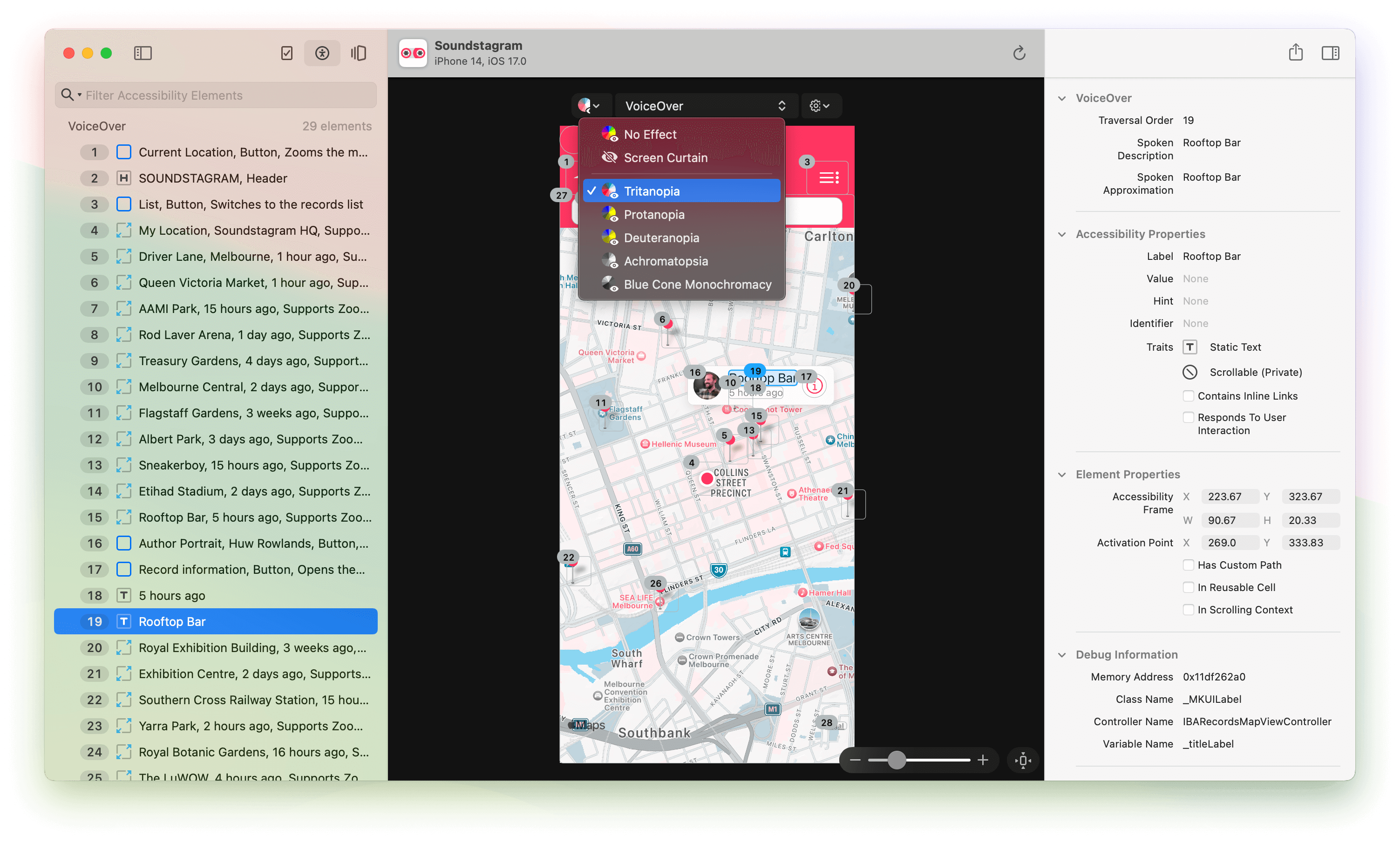
Accessibility Features
Everything everywhere all at once
Reveal’s accessibility workspace loads instantly. But that’s not the best part: all the data you need is available to you, all at once.
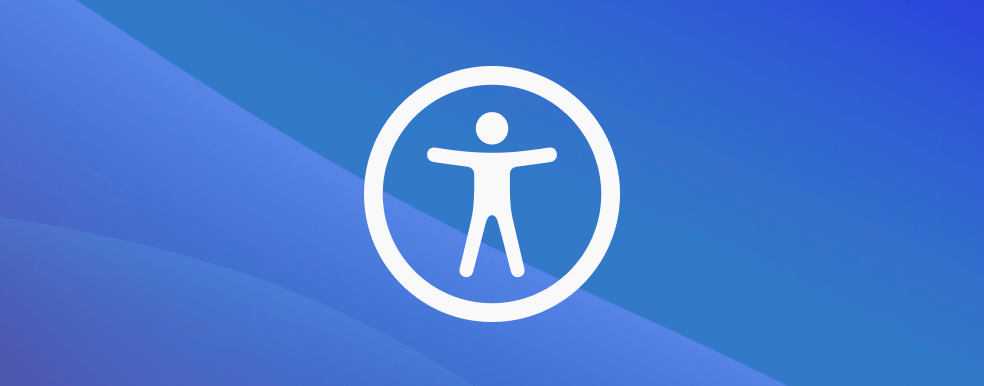
A wealth of data
The Accessibility Workspace shows you everything: spoken approximations, attributed string properties, public/private traits, custom content and actions, and more.
Our decade of experience extracting and making sense of the data that apps provide, all at your fingertips.
Understand the big picture
Use Reveal’s powerful VoiceOver mode to instantly have a complete list of the on-screen elements’ full descriptions — in the order they will be spoken.
Use the narrative flow to gauge the user experience, and use the canvas overlay to crosscheck their spoken order against their on-screen locations.
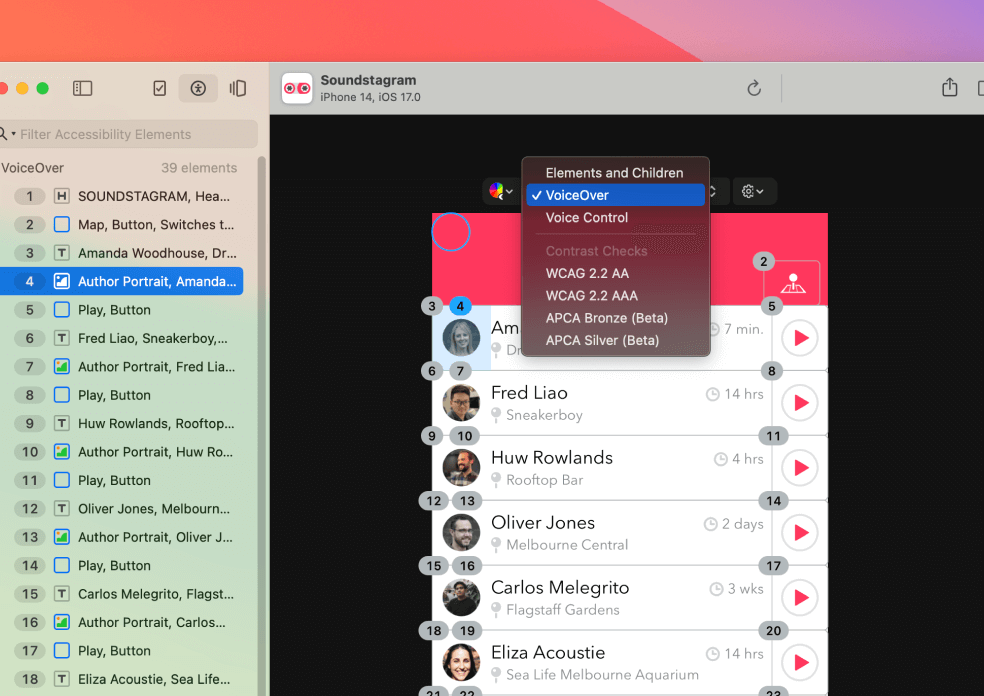
Rich, composable overlays
Experience your app as your users would using Reveal’s best-in-class color vision deficiency overlays.
Combine these with any of the contrast checks to discover any edge cases.
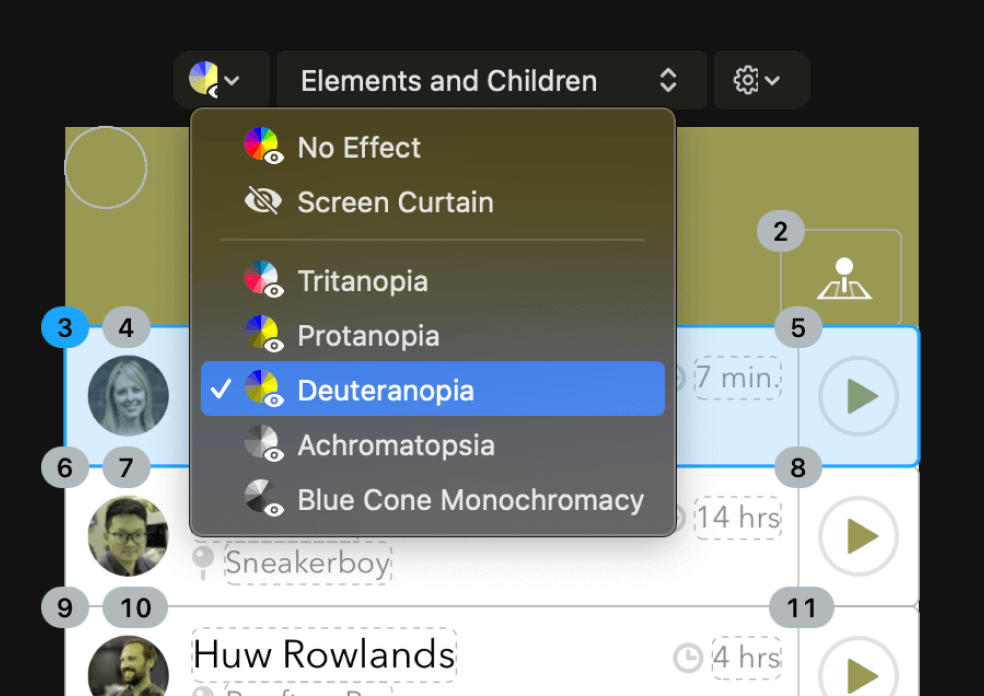
Contrast checks
Reveal uses machine learning combined with deep knowledge of each on-screen element’s type and contents to provide powerful contrast checks.
Test against WCAG 2.2 or the new APCA algorithm that is being evaluated for WCAG 3.0.