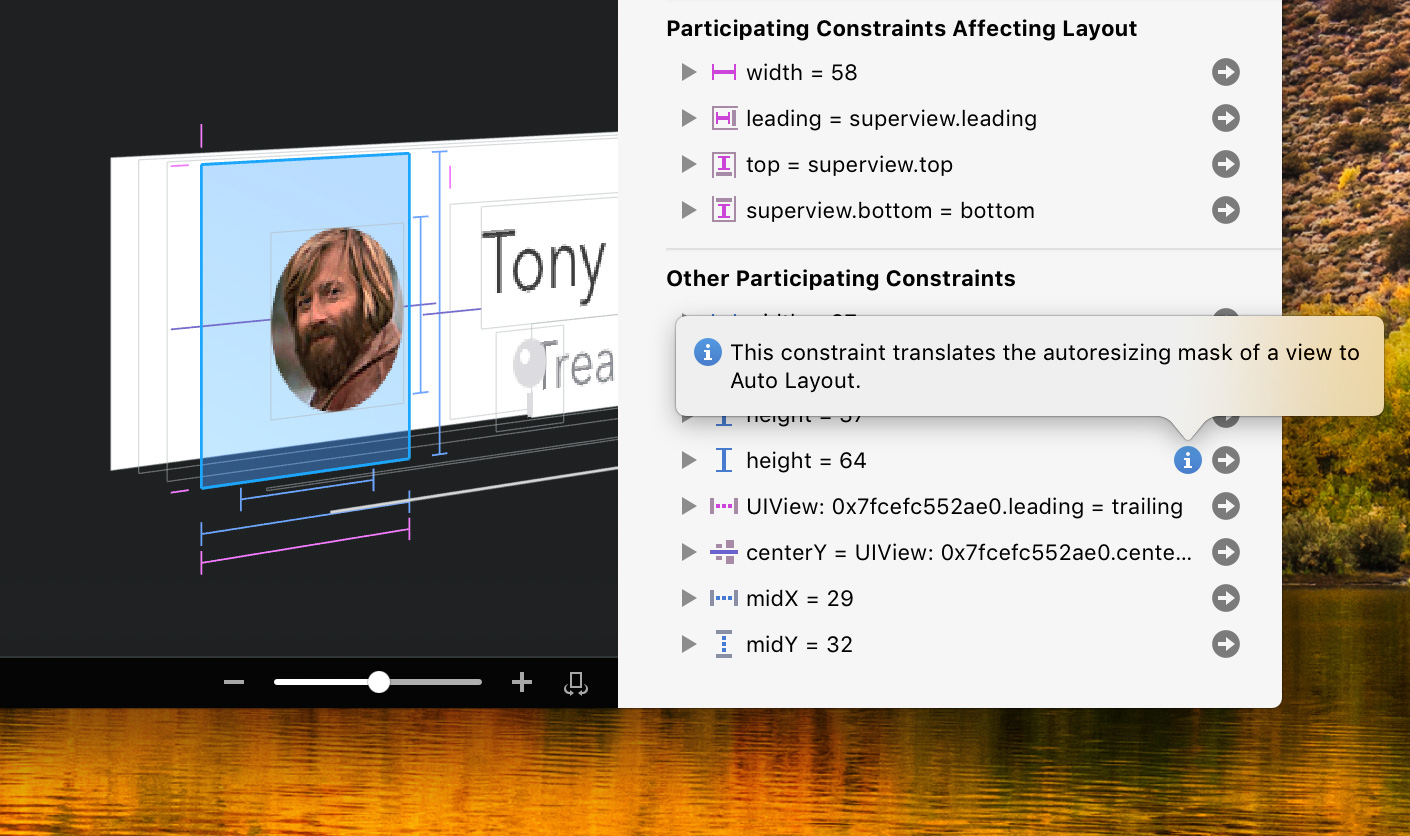
Inspector Updates
A new release of Reveal (v17) is available to all users with a current license, and as a 14-day trial.
Inspectors
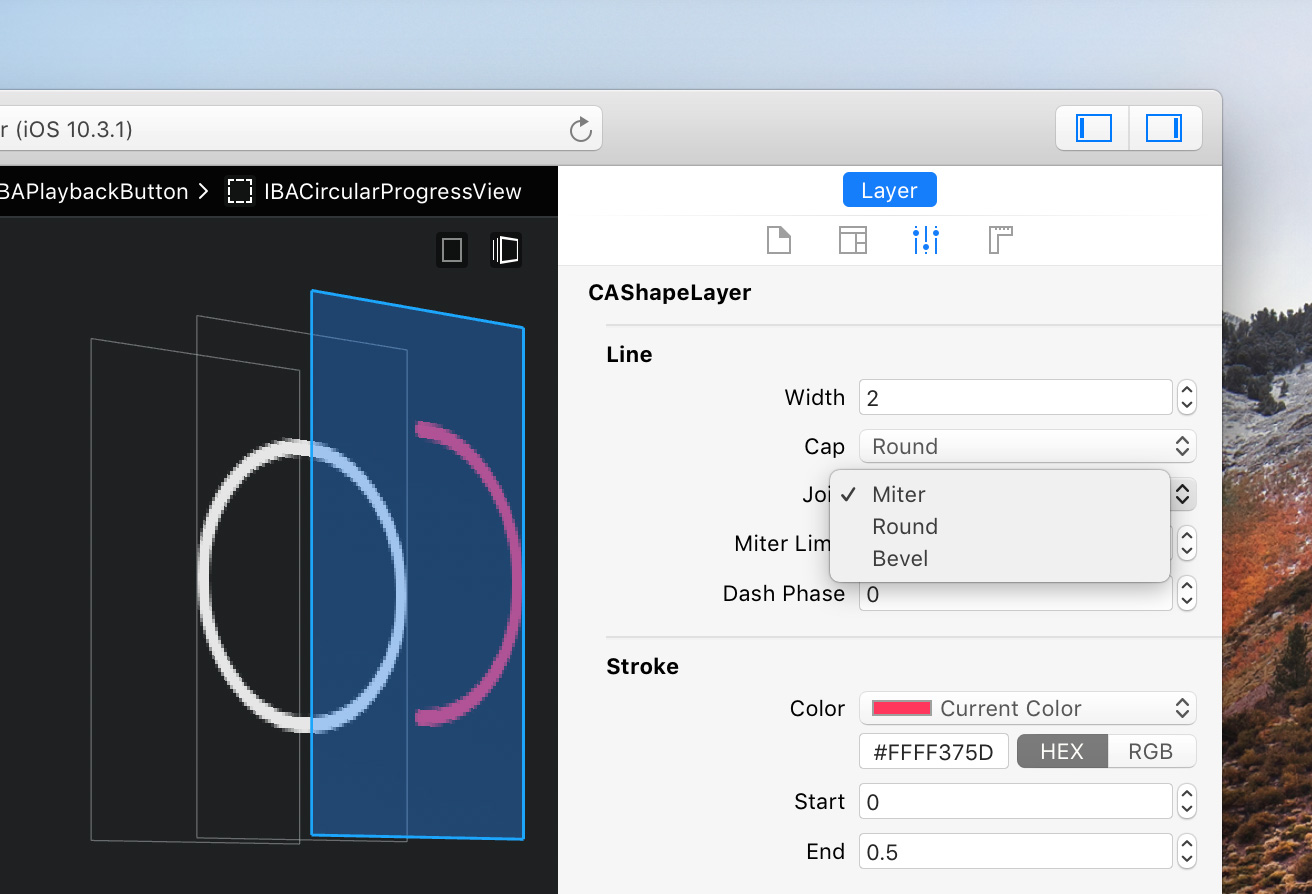
Reveal inspector panel showing new editable properties of CAShapeLayer
- Attributes Inspector for Core Animation layers now supports 32 new properties across several classes.
- Several layer properties with string enum types (e.g.
CAShapeLayer.lineCap) are now displayed correctly in the inspectors and can be modified. - Attributes Inspector for
UITextField,UITextViewandUISearchBarclasses now supportstextContentTypeproperty. - Attributes Inspector now displays properties of MapKit views when inspecting tvOS apps.
Layout Constraints
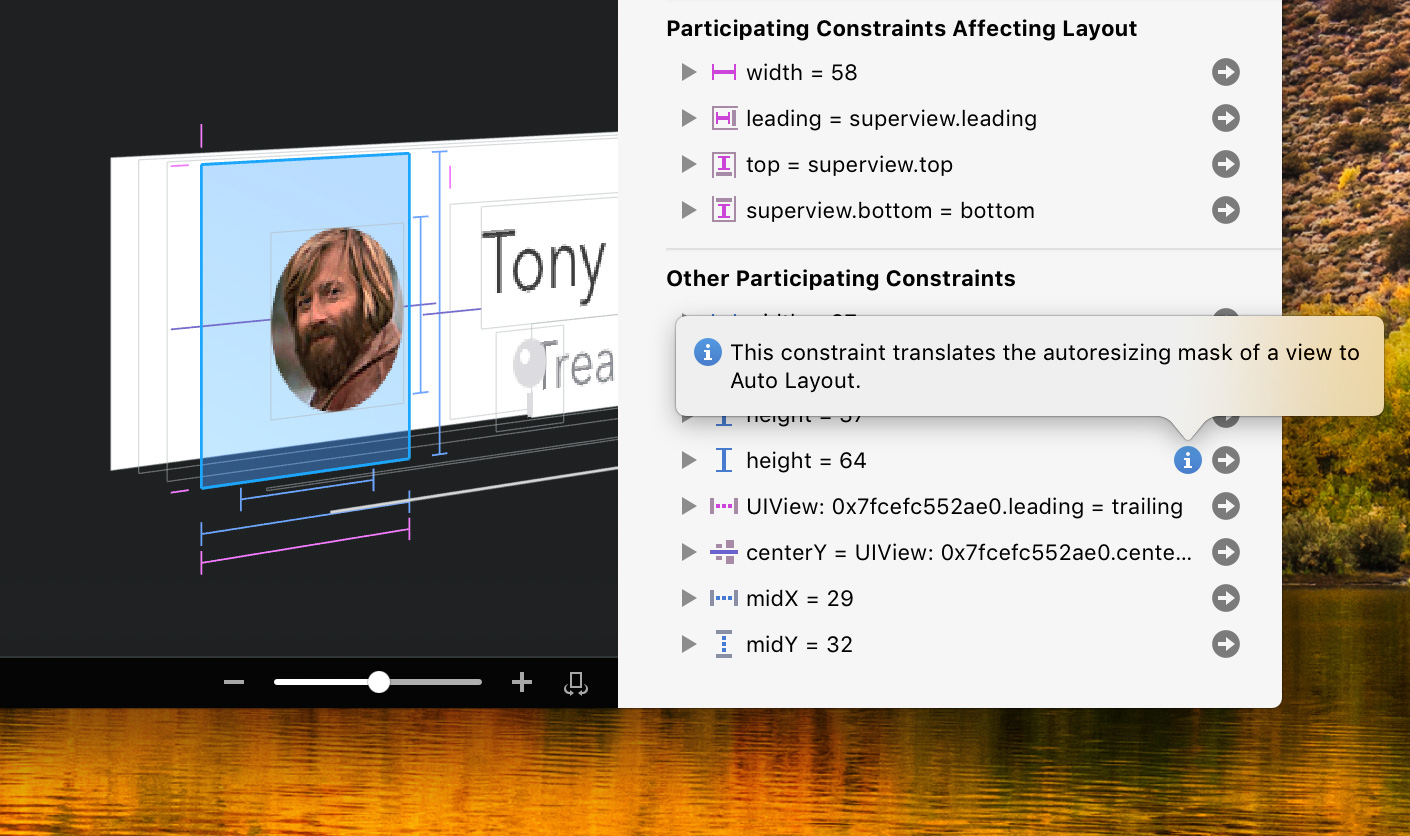
Reveal participating constraints inspector showing an annotation for a system constraint and descriptions for autoresizing mask constraints
- Reveal can now describe the purpose of many system-managed layout constraints. These annotations are available in:
- Participating Constraints inspector, by clicking the
ibutton that appears when hovering the mouse pointer over a system constraint; - Layout Report section of a system constraint’s Layout Inspector.
- Participating Constraints inspector, by clicking the
- Clicking a warning icon that appears next to broken constraints in the Participating Constraints inspector now displays the description of the warning in a popover, instead of selecting that constraint immediately.
- Outline and Participating Constraints inspector now display descriptions for autoresizing mask layout constraints instead of treating them as unknown.
Menus
- Navigate menu now includes Select Next Issue and Select Previous Issue commands for quick navigation to the Outline items with detected layout issues (i.e. views with ambiguous layout and broken layout constraints).
- Hierarchy navigation commands in the Navigate menu (e.g. Select Parent) have been updated to better support layout constraints, layout guides and layers.
- Edit → Copy command now allows copying a debugger expression corresponding to the currently selected item.
- Several commands and options in the Canvas and Navigate menus have been renamed to better reflect their current functionality, e.g. layer inspection support.
Miscellaneous Improvements
- Outline items for
CATextLayerobjects now include the text displayed by those layers. - Views from Google Maps SDK (
GMSMapViewandGMSPanoramaView) are now collapsed in the Outline and Canvas by default, similarly toMKMapView. - Several under-the-hood changes in preparation for Dark Mode support on macOS 10.14 Mojave.
Bugs Fixed
- Collapsing some items containing layout guides is now animated correctly in the Canvas.
- Canvas now correctly positions items with miniscule intersection, instead of needlessly separating them. This mainly affected inspecting apps displayed on 3× screens.
- Inspectors of option set (bitmask) properties no longer include a superfluous checkbox for “None” (zero) option.
- View hierarchies that contain objects overriding
isEqual:method (e.g. layers from Google Maps SDK) can now be inspected correctly. - Fixed the Layout Report inspector not appearing if a change to a view’s or constraint’s attribute introduced a layout issue.
- Launching Soundstagram should now succeed if
DEVELOPER_DIRenvironment variable points to the root of Xcode app bundle instead of theDeveloperdirectory inside it. - Launching Soundstagram should no longer fail to create a new Simulator instance if an appropriate one does not exist yet.
Minimum System Requirements
- macOS 10.12
- iOS 8
- tvOS 9
- Xcode 8.0
Support
Please report any problems you experience or give us feedback from within Reveal (see “Help → Submit Feedback”), or via our support forum.
