Buy Reveal
Frequently Asked Questions
Feel free to contact us if you have any additional questions.
How do I manage my subscription and licenses?
You can manage and view details of your subscription through the Reveal Account Portal. To login, use the email you used to purchase Reveal. From there, you can retrieve lost license keys, unlink devices, or add more licenses on top of your subscription.
How long does my Reveal subscription last?
Your subscription is valid for a year from the date of purchase. The subscription will auto-renew at the end of this period, but you can cancel it at any time via the Reveal Account Portal. If a subscription is cancelled, the licenses associated with it will remain valid until the original subscription expiry date.
For example, if you purchase a subscription on 20th February 2023, you will be able to use and receive all updates for Reveal up to and including 19th February 2024. If you cancel your subscription during this period, the licenses associated with it will continue to work until 19th February 2024, after which you will need to purchase a new subscription in order to continue using Reveal.
Do you offer education discounts?
Yes, we offer 80% off to qualifying individual students and teaching staff. Please contact us with proof of your current staff or student status to use this discount.
Do you offer volume discounts?
If you're looking to buy 10 or more licenses with your subscription, please contact us so that we can discuss your needs.