Reveal 47
- macOS 13.3+
- iOS 13+
- iPadOS 13+
- tvOS 13+
- Xcode 15+
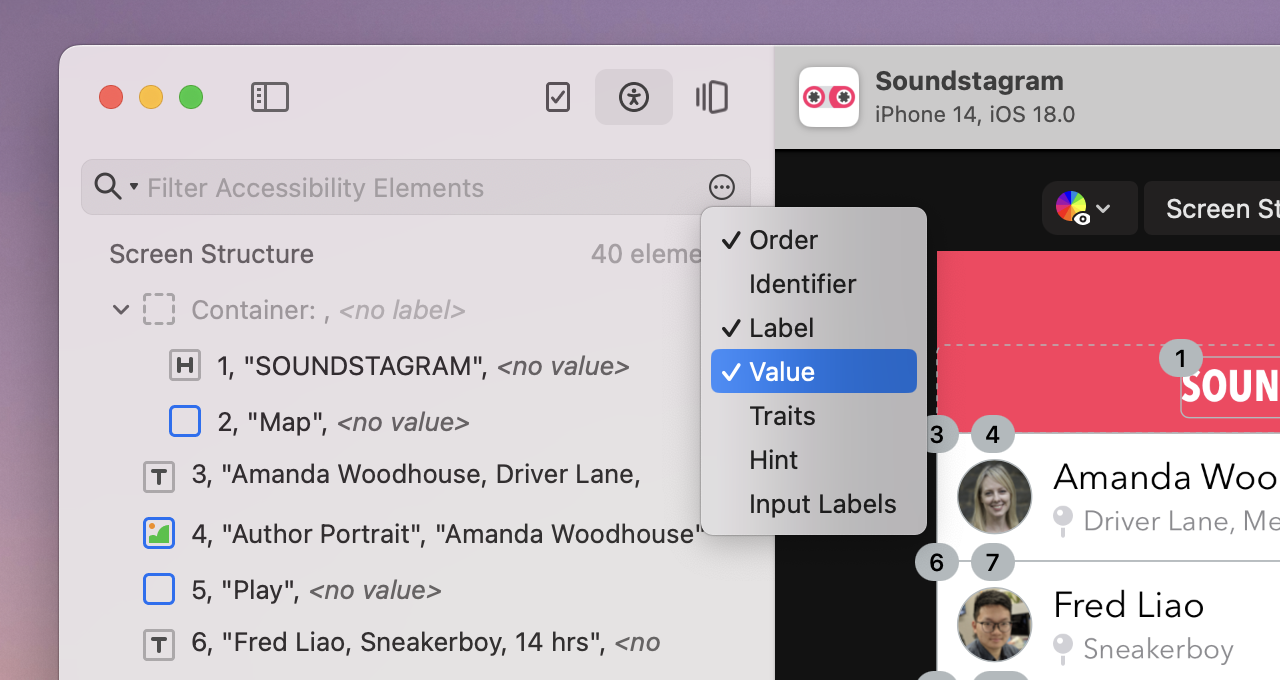
New in this release is the ability to control what values are displayed in the Accessibility Workspace Navigator when using the Screen Structure mode. This feature is great for debugging values that your accessibility hierarchy may be missing, or that might be set incorrectly.
Added
- The row labels in the Accessibility Workspace’s Screen Structure mode can be configured to show a combination of accessibility properties.
- Saved snapshots now take up significantly less space on disk. We’re de-duplicating images saved into the bundle, which can result in file size savings of up to 70%.
Improved
- We’re no longer round-tripping many image types to UIImage/NSImage, which should result in faster performance, as well as a (small) potential improvement in memory use.
Fixed
- Fixed a number of potential memory leaks in the document and window controller.
- Fixed a potential data race when running contrast checks.
- The buttons on our document connection window were truncating their subtitles. Yes, it annoyed us too.