Reveal 56
- macOS 15+
- iOS 13+
- iPadOS 13+
- tvOS 13+
- Xcode 26+
Reveal 56 brings a refreshed user interface, workspace colors, and icon to pair with Apple’s new Liquid Glass design language.
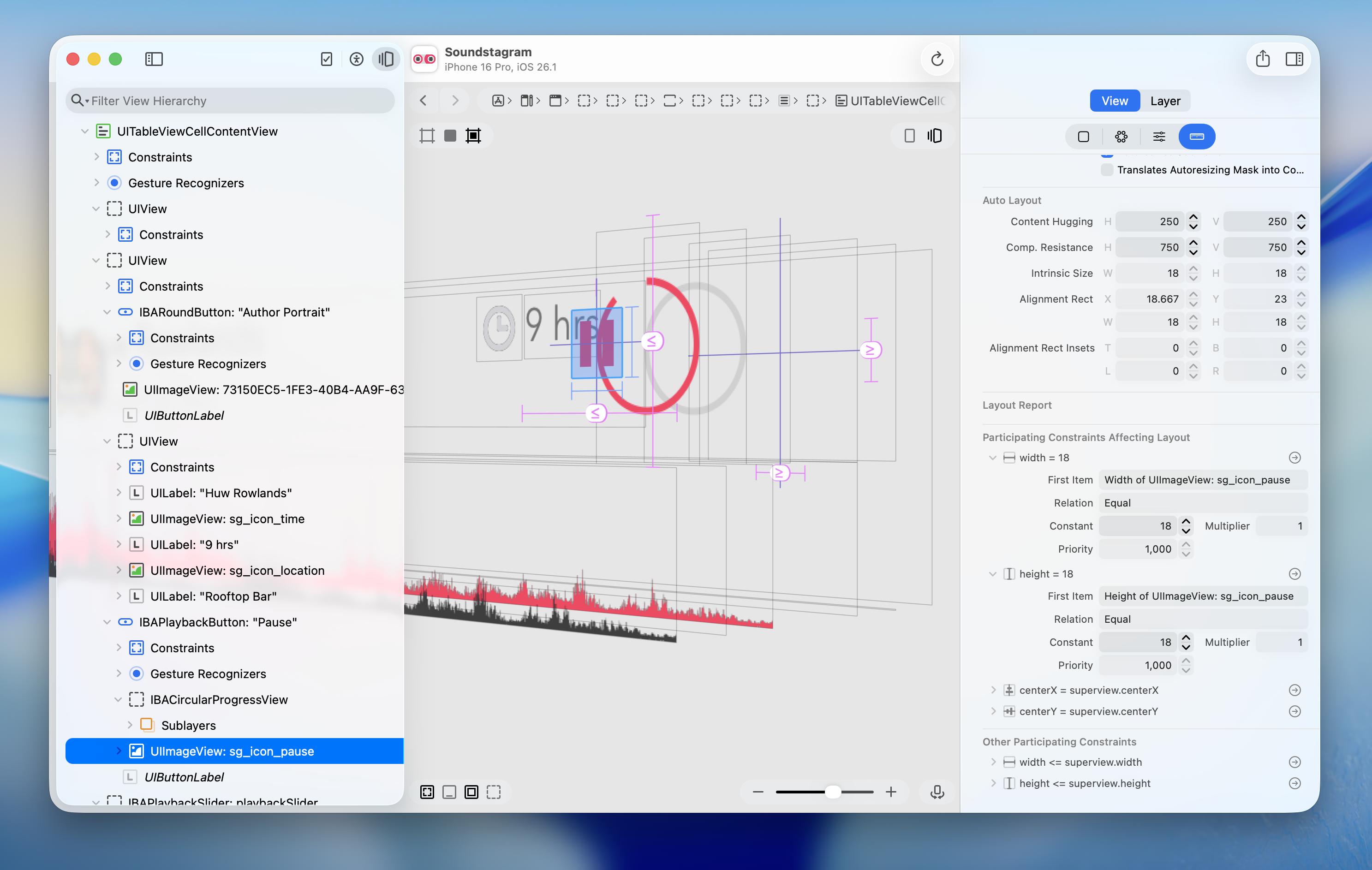
Reveal’s integration scripts have been updated to work fully with Xcode 26, which enforces bundle depth checks when building your app.
We’ve also fixed a couple of crashes that happened when integrating with iOS and tvOS 26 apps.
Finally, we’re now letting you opt-in to receiving beta updates as we publish them – head on over to the “Updates” settings and set “Look for” to “Releases and Beta Versions”. The next time we publish a beta, it’ll be offered as an update.
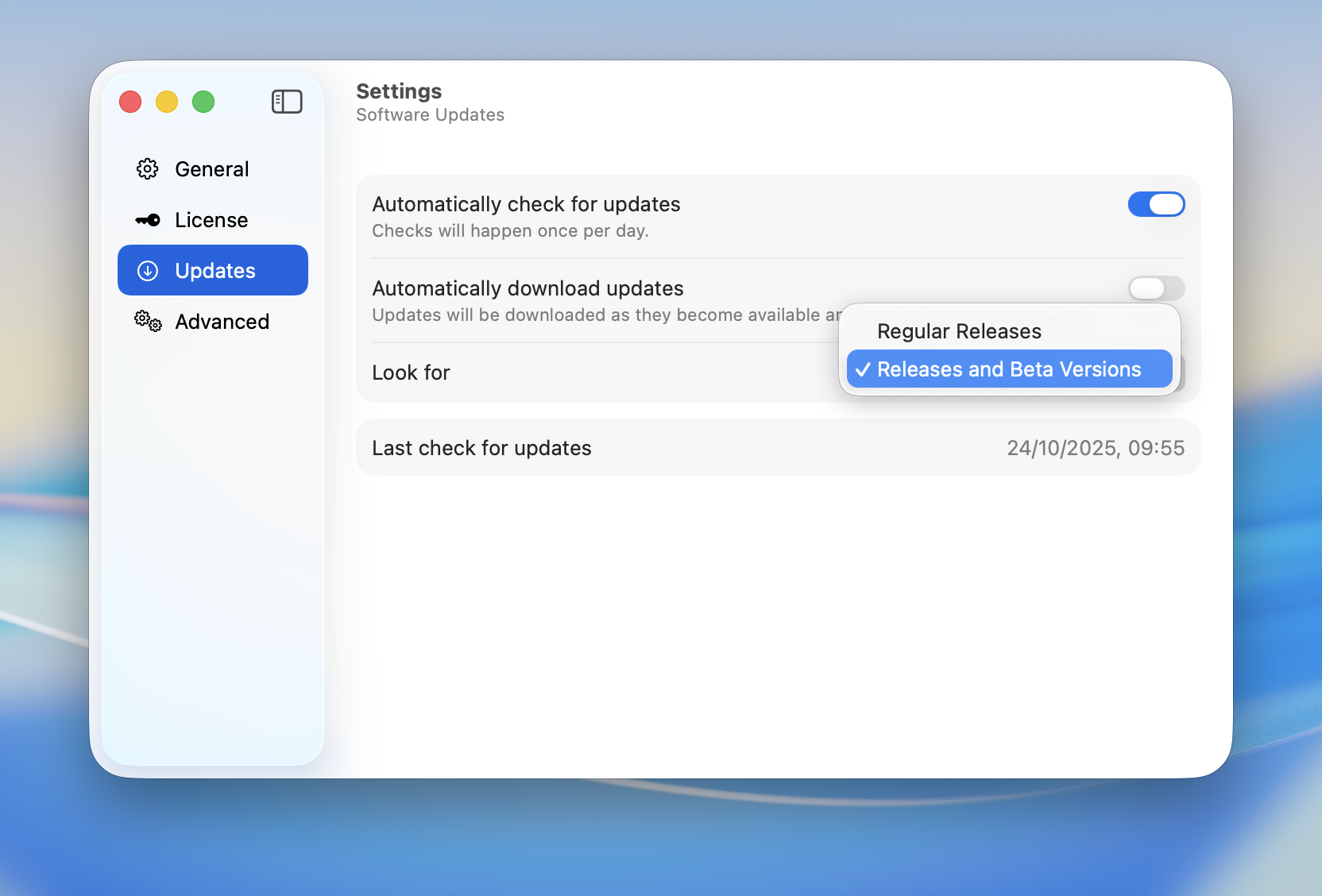
Added
- Added a “Software Updates” pane to the Settings window that lets you control whether you receive stable releases, or stable releases and beta previews.
Improved
- Built with the macOS 26 Tahoe SDK – Reveal will now adopt Liquid Glass when running on that release.
- A new light theme for the workspace canvases.
- A new icon that fits with macOS 26’s design.
Fixed
- Fixed a crash caused by serializing
focusGroupIdentifieron_UITabButton. - Fixed a crash on tvOS 26 beta due to our
UIPress.PressTypeandUITouch.TouchTypetype conversions.